










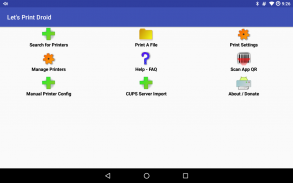

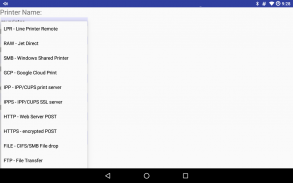
Let's Print Droid

Mô tả của Let's Print Droid
Let’s Print Droid (LPD) is a Cloud-free printing service for Android phones and Tablets.
Ink Jet and USB printer users please read the app's Ink Jet help file. You may need to use Google Cloud Print. This app is not perfect for novice users.
If you have a business grade laser or print server (CUPS,LPR,SAMBA, etc) , the app will talk directly to them without any off-site conversion. No print data leaves your local network unless you choose the GCP (Google Cloud Print) option. (This app is not NSA approved ;-)
- Works on devices using Android 2.3 or greater.
- Designed to print to wifi connected laser printers.
- implements the Android Print Framework Service; use the Print option on Gmail, Chrome, Gallery, etc.
- connects to CUPS on Linux (Raspberry Pi up to the largest servers), Unix or Macintosh.
- ideal for connecting to print servers as it understands most protocols: Line Printer Daemon, IPP/CUPS, Server Message Block/CIFS, HTTP, JetDirect/RAW, etc.
- use the Share or Send function of another Android app to print.
-LPD supports Google Cloud Print. Just choose Cloud Print from the Protocol option list in the Add Printer dialog box.
- LPD can print PDFs, Jpeg, PNG, GIF images, Text Documents and static web pages.
- LPD includes generic PCL,POSTSCRIPT, PDF & Airprint Universal Raster drivers if your printer does not understand Raw image files.
- It allows visiting Android users to print with minimal configuration by the user. Load the app, scan a QR code; the document prints.
- LPD can also perform simple File Transfers using FTP(S), HTTP(S) or SMB/CIFS. Transfers are performed similarly to printing and appear as options in the Protocol pull-down in Add Printer screen.
- It enables secure corporate “cloud printing” when teamed with server software such as Enterprise Output Manager by Unisys, Microsoft Server or Linux/Unix.
- A detailed free-ware work around for all types of printers (including USB connected) is provided in the help files.
- Download the companion app "Let's Print PDF" to render PDFs on your android device or choose off-device rendering if you have a CUPS server. See the Help Files.
- Bonjour (AirPrint) / Avahi Printer Discovery using multicast DNS. Hit menu->New Printer and choose Scan option.
- Compatible with most AirPrint capable printers.
Hãy In Droid (LPD) là một dịch vụ in ấn đám mây miễn phí cho điện thoại Android và Tablets.
Ink Jet và người sử dụng máy in USB xin vui lòng đọc Ink Jet tập tin trợ giúp của ứng dụng. Bạn có thể cần phải sử dụng Google Cloud Print. Ứng dụng này là không hoàn hảo cho người dùng mới làm quen.
Nếu bạn có một laser lớp kinh doanh hoặc phục vụ in (CUPS, LPR, SAMBA, vv), ứng dụng sẽ nói chuyện trực tiếp với họ mà không cần bất kỳ chuyển đổi off-site. Không có dữ liệu in lá mạng nội bộ của bạn, trừ khi bạn chọn GCP (Google Cloud Print) tùy chọn. (Ứng dụng này không NSA đã được phê duyệt ;-)
- Hoạt động trên các thiết bị sử dụng Android 2.3 hoặc cao hơn.
- Được thiết kế để in ra wifi kết nối máy in laser.
- thực hiện các dịch vụ Android In Khung; sử dụng tùy chọn In trên Gmail, Chrome, Bộ sưu tập, vv
- kết nối với CUPS trên Linux (Raspberry Pi lên đến các máy chủ lớn nhất), Unix hoặc Macintosh.
- lý tưởng để kết nối với máy chủ in vì nó hiểu hầu hết các giao thức: Line Printer Daemon, IPP / CUPS, Server Message Block / CIFS, HTTP, JetDirect / RAW, vv
- sử dụng chia sẻ hoặc Gửi chức năng của một ứng dụng Android để in.
-LPD hỗ trợ Google Cloud Print. Chỉ cần chọn Cloud Print trong danh sách lựa chọn giao thức trong Add Printer hộp thoại.
- LPD có thể in PDF, JPEG, PNG, GIF, tài liệu văn bản và các trang web tĩnh.
- LPD bao gồm trình điều khiển chung PCL, PostScript, PDF & Airprint phổ Raster nếu máy in của bạn không hiểu tập tin hình ảnh thô.
- Nó cho phép quý khách đến thăm người dùng Android để in với cấu hình tối thiểu của người dùng. Tải các ứng dụng, quét mã QR; các bản in tài liệu.
- LPD cũng có thể thực hiện chuyển file đơn giản sử dụng FTP (S), HTTP (S) hoặc SMB / CIFS. Chuyển được thực hiện tương tự như in ấn và xuất hiện như tùy chọn trong Nghị định thư thả xuống trong màn hình Add Printer.
- Nó cho phép doanh nghiệp “đám mây in” an toàn khi kết hợp với phần mềm máy chủ như Enterprise Manager bằng cách Output Unisys, Microsoft Server hoặc Linux / Unix.
- Một tác phẩm miễn phí-ware chi tiết xung quanh cho tất cả các loại máy in (bao gồm USB kết nối) được cung cấp trong tài liệu trợ giúp.
- Tải ứng dụng đồng hành "Hãy In PDF" để render các file PDF trên thiết bị Android của bạn hoặc chọn off-thiết bị render nếu bạn có một máy chủ CUPS. Xem các tập tin trợ giúp.
- Bonjour (AirPrint) / Avahi Printer Discovery sử dụng DNS multicast. Hit menu-> Máy in mới và chọn tùy chọn Scan.
- Tương thích với hầu hết các máy in có khả năng AirPrint.
























